![图片[1]-添加底部统计信息模块小工具-皓月星辰](https://hoayue.com/wp-content/uploads/2024/09/20240907161629545-image.webp)
统计信息模块小工具主要采用前端HTML+CSS和后端函数,通过后端提供功能函数,然后前台获取到后台提供的数据来显示信息功能。有兴趣的大佬可以修改一下。
美化教程
1.在子比主题的主题目录下,header.php底部添加以下函数代码:
本站使用的修改版本:(图标是阿里巴巴矢量图库,自己弄图标,然后修改<svg>标签里面
<!--信息统计开始-->
<div id="nuandao" style="box-shadow: 0 0 10px var(--main-shadow);">
<div class="siteCount">
<div class="wrapper">
<div class="p-wh">
<ul>
<li>
<p><svg class="icon fa-2x" aria-hidden="true"><use xlink:href="#iconyonghu"></use></svg></p>
<span><script type="text/javascript" >
document.write(tj_jstext);
</script></span>
<p>会员总数</p>
</li>
<li>
<p><svg class="icon fa-2x" aria-hidden="true"><use xlink:href="#iconwenzhang"></use></svg></p>
<span><script type="text/javascript" >
document.write(tj_rzzs);
</script></span>
<p>文章总数</p>
</li>
<li>
<p><svg class="icon fa-2x" aria-hidden="true"><use xlink:href="#iconliulanjilu"></use></svg></p>
<span><script type="text/javascript" >
document.write(tj_view);
</script></span>
<p>浏览总数</p>
</li>
<li>
<p><svg class="icon fa-2x" aria-hidden="true"><use xlink:href="#iconfabu"></use></svg></p>
<span></span>
<span><script type="text/javascript" >
document.write(tj_24h);
</script></span>
<p>今日发布</p>
</li>
<li>
<p><svg class="icon fa-2x" aria-hidden="true"><use xlink:href="#iconyunhangzhengchang"></use></svg></p>
<span><script type="text/javascript" >
document.write(tj_wdyx);
</script></span>
<p>稳定运行</p>
</li>
</ul>
</div>
<div class="join">
<p style="text-align:center">欢迎光临村少博客,快速获取优质IT资源吧!<br><br>By:www.cunshao.com</p>
</div>
</div>
</div>
</div>
<style type="text/css">
/*背景图*/#nuandao .siteCount{position: relative; padding: 60px 0; background: linear-gradient(rgba(0, 0, 0, 0.3), rgba(0, 0, 0, 0.3)),url(https://www.cunshao.com/666666/meihua/img/024.jpg) center center / cover no-repeat fixed;/*border-radius:8px;*/border-radius: var(--main-radius);}#nuandao .siteCount .cover{height: 100%; width: 100%; background: rgba(0, 0, 0, 0.3); position: absolute; top: 0; left: 0;}
/*内容*/#nuandao .siteCount .wrapper{position: relative; z-index: 10; width: 100%; max-width: 100%; margin: 0 auto;}#nuandao .siteCount ul{display: flex;}#nuandao .siteCount ul li{width: 20%; color: #fff; text-align: center;}
/*模块*/#nuandao .siteCount ul li span{font-size: 48px; font-family: Arial;}@media screen and (max-width: 768px){#nuandao .siteCount ul li span{font-size: 20px; font-family: Arial;}}#nuandao .p-wh{font-weight:700;}
/*底部文本p标签*/.join{padding-top: 20px;font-size: 15px;color: #FFF;letter-spacing: 0.5px;font-weight: 600;}
@media screen and (max-width: 768px){#nuandao .siteCount{position: relative; padding: 30px 0;border-radius:8px;}#nuandao .siteCount .cover{height: 100%; width: 100%; background: rgba(0, 0, 0, 0.3); position: absolute; top: 0; left: 0;}}
</style>
<script>
//document.getElementById("nuandao").parentNode.parentNode.style.backgroundColor="transparent"
document.getElementById("nuandao").parentNode.parentNode.style.padding=0
</script>
<!--信息统计结束-->注:背景图自己修改
© 版权声明
THE END


 加入QQ群
加入QQ群
 关注微信公众号
关注微信公众号
 联系我们
联系我们
 请求更新
请求更新



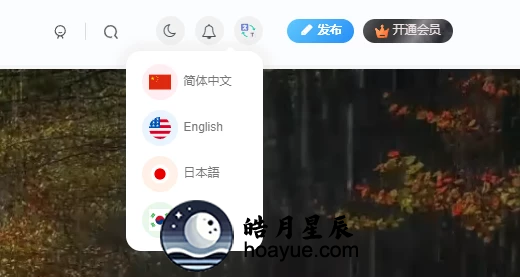





- 最新
- 最热
只看作者